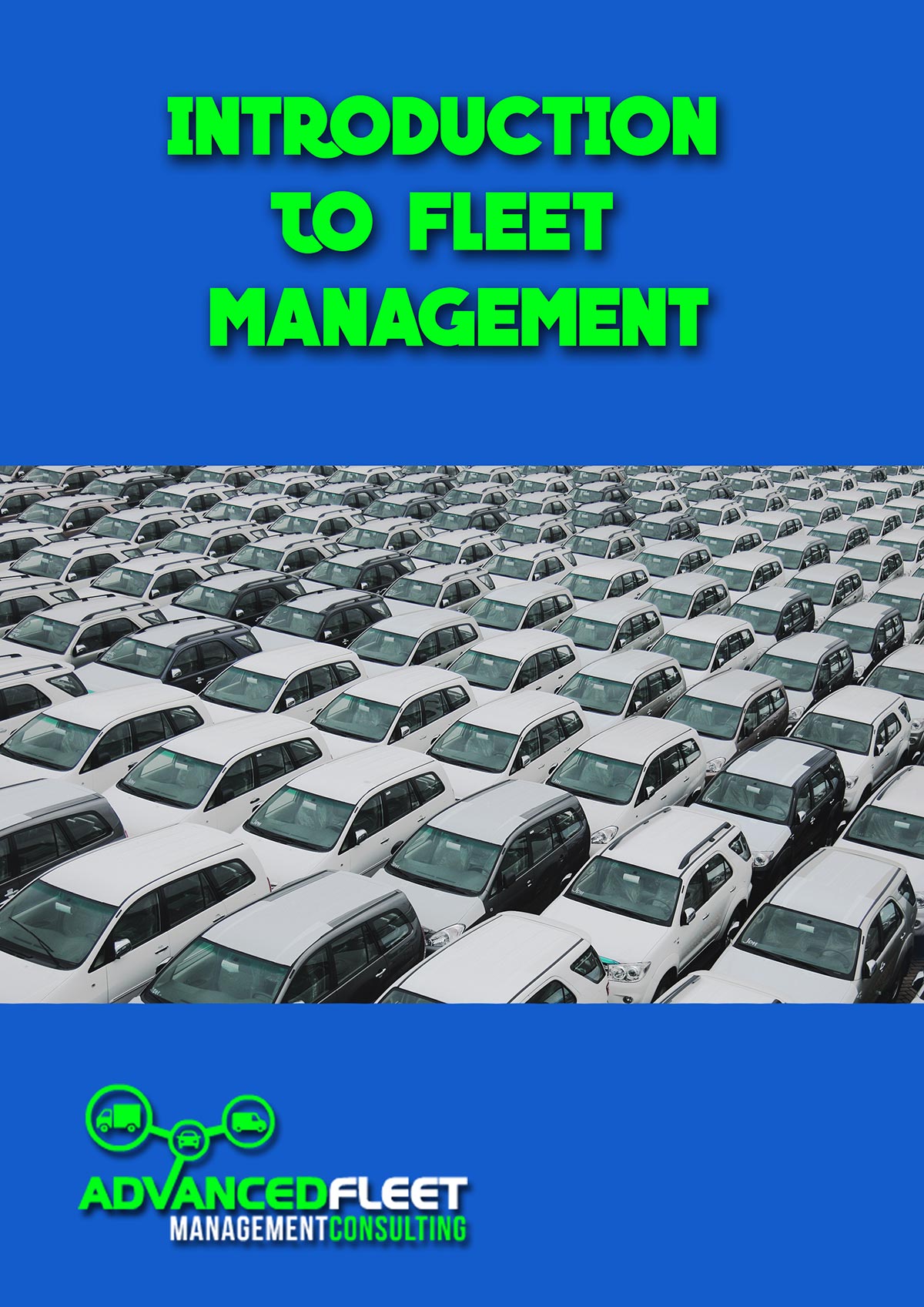A move to mobile platforms and continued integration with other fleet systems drives maintenance management software efficiencies.
The world of maintenance is about numbers. When it comes to the bottom line, maintenance is not categorized as a revenue source for a fleet. But, there are ways the right maintenance management software can help to reduce operating costs and ultimately improve a fleet’s total cost of ownership.
Utilizing computerized maintenance management system (CMMS) software for fleet maintenance is more than just meeting compliance requirements and tracking maintenance schedules. Having the right CMMS allows fleets to communicate and integrate information from other departments within the fleet operation. It can also provide methods for tracking and identifying shop and vehicle expenses, manage parts inventory, warranty identification and management, and more.
According to Renaldo Adler, industry principal for asset maintenance at Trimble, CMMS systems have shifted from a management tool passively monitoring vehicle status and service, to an analytics tool key in aiding the fleet’s decision-making process and streamlining operational efficiencies. Analytics continues to drive that change from reactive to preventive, and even predictive, maintenance practices.
“With the onset of more analytics, more data, and crunching that data, systems are becoming more predictive in what needs to be done to prevent the failure on the road, or the unexpected downtime,” Adler says.
The proactive functionality of current CMMS products provides fleets with real-time actionable information, adds Bob Hausler, vice president, marketing and technology, Dossier Systems.
“Tracking systems give you information when you ask for it,” Hausler advises. “Good maintenance management systems constantly monitor every aspect of your fleet and notify you when something needs attention.”
Maintenance management software capabilities have undergone a significant change over the last several years. Software platforms are now more often hosted on a web server instead of being uploaded locally on shop devices. This affords additional flexibility and scalability for fleet operations. Flexibility also comes with opportunities to utilize not just a desktop computer, but also mobile devices like tablets and smartphones on-site – whether that be in the bay or on the side of the road. With all of this technology now utilized in the shop, security considerations and connections with other software programs are imperative to ensure safety and streamline the sharing of data across a fleet’s operation.
A move to the cloud
Fleets have two options when it comes to CMMS products: They can install the software locally on all shop devices, or they can select a cloud-based software provider. The industry has seen a continued shift to cloud-based CMMS products.
Known as software as a service, or SaaS, web-based software products utilize the cloud to store all of the data from the fleet.
During a time when a fleet’s IT team has been tasked with setting up remote work environments, SaaS has allowed companies to more easily and readily scale their business so employees at different locations can all access the same secure network.
Plus, SaaS allows a fleet to rely on the software provider’s technology expertise to maintain the program and data.
Traditionally with on-premises software, a fleet would upload software to each device in the shop. This requires a savvy and responsive IT team in place to implement and periodically update the CMMS product.
“A lot of the limitations of installed software are what you might imagine: You need someone with technical know-how to install it and then maintain it on your devices,” says Laura Maxwell, product marketing manager for Fleetio. “It limits who can use the software, makes it difficult to collaborate, and updates are really painful and slow.”
Operating in a SaaS environment means that software updates can be done quickly and more often, as needed, to ensure the optimized performance of the CMMS. “If you have a bug in your current version, it might be six months before that gets resolved,” Maxwell notes of on-premises software. “With an SaaS solution, this can be resolved right away.”
The shift to web-based products also has changed the payment structure for CMMS software. Historically, when software was downloaded to individual computers locally at the shop, this involved an upfront purchase of the software plus a periodic fee for upgrades and/or an annual fee for continual support and upgrades of the product.
Ric Bedard, founder and CEO of Cetaris, advises fleets often overlook the full scope of cost considerations for maintaining on-site CMMS products.
“On-premises, you’ve got to buy the servers,” says Bedard. “The cost of the infrastructure, plus the hardening, plus the ongoing maintenance, backup, optimization, defragmentation, et cetera, all of those things.”
Additionally, he notes, the advancements to keep modern and updated hardware in the shop can be more expensive.
“Considering the cost of the computer hardware, server software, staff to install and maintain, plus the constant cost of version upgrades, service packs, hot fixes, backups, et cetera, on-premises [software] is usually more costly,” adds Dossier’s Hausler.
With an SaaS solution, the pricing model is structured as a monthly fee for each asset, user, or device, depending on the provider, plus additional upgrades depending on functionality needs for the fleet.
“It’s set and they know what their expense is going to be each month,” says Dave Walters, senior solutions engineer for Trimble. “[The monthly fee] typically includes the IT infrastructure, it includes support maintenance. Traditionally, with premise-based software, you bought a license and then paid support and maintenance on an annual basis. That all goes away to a simple monthly fee to access the software and use it.”
Desktop versus mobile devices
When it comes to accessing information in the cloud, fleets can utilize a mobile application – through a smartphone or tablet – or a website-based application using a mobile device or a desktop computer.
The industry has seen a continued shift to mobile device usage to access a CMMS – whether that be tablets or smartphones. In the wake of the COVID-19 pandemic and implementing additional safety and social distancing precautions, shops have looked to limit technicians congregating around a shared space like a computer kiosk in a central location. This setup in the middle of the shop has other drawbacks, including the necessity of a technician to leave their bay in order to input or access the computer, as well as additional time spent logging in or out of a shared computer.
CMMS providers have been working to optimize the usage and information available on a tablet or smartphone.
“The web app has every single feature across the system,” says Fleetio’s Maxwell. “The mobile app is going to be your go-to when you are moving around.” She notes some specific examples, including “trying to access information, conduct an inspection, log a fuel entry, all the things that you would do when you are going about your day to get data into the system, access that data and look at it, or move work along.”
CMMS providers continue to optimize the functionality and information available on a tablet for employees who are frequently moving about the shop, for things such as time clocks, creating repair orders, charging parts, and completing inspection forms. Plus, technicians can now take pictures or video of the vehicle itself for vehicle records.
“Now, while the technician is performing that inspection of a vehicle and finds a defect like a leaky wheel seal, he can snap a photo with his tablet of that leaky wheel seal, which attaches to the work order, and then can become part of a warranty claim,” notes Trimble’s Walters, of technicians utilizing tablets in the service bay. “It really lends itself to supporting those processes at a much higher level.”
“In Dossier Mobile, the user has access – depending on security permissions – to all operations functionality,” explains Hausler. “Only admin-level system configuration functions require a desktop browser. That means from Dossier Mobile, a user can do everything normally associated with fleet management.”
Hausler provides examples of functionality such as creating a purchase request for parts or service, approving a purchase order, recording meter information, recording tasks, creating a new asset, and more.
Mike Jeffress, vice president of maintenance for Maverick Transportation, shared that his fleet has found great value in having tablets available for technicians. These have improved efficiency immensely for the shop. Headquartered in Little Rock, Arkansas, the for-hire fleet implemented the Cetaris Fleet Management product in 2019.

CMMS providers continue to optimize the functionality and information available on a tablet for employees who are frequently moving about the shop, for things such as time clocks, creating repair orders, charging parts, and completing inspection forms.Photo: Maverick Transportation
“Regardless [of whether] the employee is washing trucks, handing out accessories to our drivers, counting parts for cycle counts, or simply turning wrenches, the time saved in duplicating these tasks has been greatly received and has brought a new light to what we can do to improve processes going forward,” Jeffress says.
Mobile devices have helped to optimize parts management as well. The traditional method of managing inventory counts involves printing inventory lists and manually writing down the counts, followed by physically inputting data into the system.
“That all goes away with a mobile app,” Walters notes. “We now can do that entire job function on a tablet. We can scan barcodes [and] input parts information, which updates those counts in real time back in the CMMS.”
One challenge with mobile devices has been the requirement of an internet connection to access the information. CMMS providers are working to provide functionality that would allow technicians to save information or data locally on the device, which would then be automatically uploaded into the system once the device reconnects with the shop’s WiFi or another internet connection. Trimble calls it “store and forward” capability, available on the company’s TMT Fleet Maintenance product.
“If we lose our connection to the database through the internet, we now store the data,” Walters advises. “The technician continues to do everything that they do – work on an asset, keep track of their time, charge out parts, complete inspection forms – we just store all of that until we reestablish that connection to the internet, and then we do the data exchange.”
Security considerations
Dossier’s Hausler confirms that fleet customers had historically been resistant to the transition to an SaaS environment because of the possible security issues. But, he suggests, there could actually be a higher risk to small- or mid-sized fleets that may not have the proper infrastructure or team in place to manage security breaches when using on-premises CMMS software.
“If you are a relatively small company and you are either managing your own IT environment or you are having a consultant help you, you have to face the reality that the technology is probably moving faster than you are,” Hausler says.
“Software as a Service has put the onus on the software provider to drive the security for the benefit of the software user,” adds Cetaris’ Bedard.
This alleviates some of the challenges for an internal IT department of a fleet to manage that security on its own.
“You still have the local connections, but your data is off-site,” explains Trimble’s Adler. “It is more secure. You don’t worry about security breaches as you would if it is in-house and so forth, because that is provided by the [company] hosting the service.”
Bedard adds the cost of on-premises security is not just about the cost of the hardware itself. Additional considerations include the cost of mitigation to avoid security breaches, and recovery costs if data is in fact breached.
Fleets should confirm SaaS providers are utilizing robust and secure data centers to store data off-site. Additionally, verify CMMS providers offer redundancies to ensure if a breach were to occur, a fleet would still have access to that data because backup files are saved at another location.
Regardless of whether data is stored on a local server at the shop or a remote server in the cloud, whenever a device – desktop, tablet, or smartphone – is connected to a network, there is risk of a security breach.
Bedard advises one of the biggest risks to using on-premises software is the uninformed user, who may click on or access nefarious links that breach the system security.
“The next thing you know, they are in a situation where their machines have been encrypted, their data is unavailable, they are now locked down, [and] they are scrambling, trying to find a way to recover systems,” Bedard suggests. “Data can become compromised for days, weeks, or months.”
An added security measure, single sign-on capabilities to access the CMMS, have provided fleet employees faster access to the system without requiring multiple passwords to be memorized. Single sign-on allows employees to have just one password to access their device. Once logged in, the employee has access to all necessary programs to do their work.
Streamlined data exchange
Due to the breadth of software products available to manage fleet operations today, third-party service provider integration with a CMMS is imperative to ensure fleets have access to the full scope of information to make decisions.
“Ensuring that that data is shared in real-time is what an integration is really all about,” says Fleetio’s Maxwell. “It helps reduce data entry and improve the visibility of your data.”
The exchange of that information to share data back and forth between systems is completed through an application programming interface, or API. An API is the intermediary software that allows two separate programs to share information.
“Research the API of the maintenance solution and see what their endpoints are, what kind of data they support,” Maxwell says. “A lot of companies will provide their documentation publicly, or if you just ask them.”
She adds that many maintenance management software providers have pre-built integrations with other software partners.
A CMMS can send and receive information from other fleet programs and departments using these APIs, including programs like transportation management software (TMS) and dispatch, accounting and general ledger, timekeeping to track technician hours, as well as electronic logging devices (ELDs) and telematics providers to share individual vehicle information.
Trimble’s Walters provides insight on the importance of flowing data from various parts of the operation back into the CMMS seamlessly. One of the most critical aspects is understanding when an asset is available to service. This is done through communication with the TMS or dispatch system.
“As vehicles come due for service or are overdue for service, we update that information into a TMS system,” says Walters. “When they assign a driver to an asset, it updates in the CMMS. Not only can we track maintenance costs by asset, but we can now track maintenance expenses by driver as well.”
From there, a connection between the CMMS to whatever mobility device is on the vehicle – sometimes a basic ELD, but more often a full telematics solution – helps provide transparency on vehicle status and availability.
Walters advises there are four key data elements coming from telematics devices that can help drive productivity when integrated with a fleet’s CMMS.
GPS data and asset location. “A simple GPS location of the asset can help us determine if we need to send a vendor to an asset,” Walters notes. “And in the case of a breakdown, where is that asset?”
Engine ECM data. “We will pull in meter information, miles accumulation, [and] hours accumulation on a piece of equipment,” Walters says. “We use that to update the PM schedule in the CMMS.”
Fault code data. “If a truck generates a fault on the vehicle, like the light on the dash, that information will flow into our CMMS,” Walters advises. “In our environment, we create what we call a ‘work pending’ against that unit – a defect that has been identified. We need to determine what, if any, action we are going to take to deal with that defect that was reported directly through the mobility product.”
Driver vehicle inspection reports (DVIRs). “If there are any defects reported, then the shop can control those defects and how we are going to manage them,” Walters says. “Are they critical, non-critical, and so on.”
As part of the integration with telematics providers, Cetaris has been working to electronically share vehicle status reports as well. Bedard refers to them as DVCRs, or digital vehicle condition reports. Cetaris works to provide a clear and full picture of the vehicles coming into the terminal and identifying which need service.
Ultimately, the key is to identify where the vehicle is and estimate the time available to conduct service. This is why integration and communication between systems within the fleet is imperative.
“Any kind of notification that allows synchronization between the use of the asset and if it is going to be parked for a period of time, how do we take that and turn that into productive time to drive availability?” Bedard says.
To flow data automatically from different systems – such as fuel card data, odometer readings from telematics providers, service information from an outsourced maintenance provider – all of this automation can assist in not only streamlining the maintenance process, but also in providing insights on the full scope of costs for the maintenance department and total cost of ownership (TCO) for assets maintained.
 The industry has seen a continued shift to mobile device usage to access a CMMS – whether that be tablets or smartphones.Photo: Fleetio
The industry has seen a continued shift to mobile device usage to access a CMMS – whether that be tablets or smartphones.Photo: Fleetio
“Using a CMMS that has the ability to help you automate not only that data coming into the system, but really serve as that true central point, is going to make [assessing] TCO a lot easier,” Maxwell suggests. “Then, ultimately, you are going to be able to make better decisions about how you cycle your vehicles and equipment.”
When it comes to the communication between different departments in the shop, there can be challenges with having a consistent representation of data unless the parties are communicating effectively. For instance, Dossier’s Hausler provides the example between the maintenance department and the accounting department.
“We also realize that while maintenance [departments] run on VMRS, the accounting side of the business runs on general ledger (GL),” says Hausler. “Dossier now has an optional accounting module that allows complete implementation of a company’s financial structure, even multiple business units with different GLs. Every transaction involving money – parts consumption on work order, technician time external work, et cetera – is coded with a full GL.”
For fleets working with other organizations outside of their own ecosystem, external service providers can also transmit and receive data between a CMMS and third party software. For instance, dealer management software (DMS) can integrate with a fleet’s CMMS to exchange details such as when a vehicle will arrive at a shop, estimates for repairs, approval for repairs, and an acknowledgement that the repair has been completed.
“To be able to exchange that data electronically versus getting on a phone, calling, and trying to [communicate] either one way or the other, you can streamline the process with integrations to those external service providers,” says Trimble’s Adler. “It is talking to a third party’s maintenance system… and making the two [software programs] talk.”
There will still be instances where fleets will need to manually enter data, such as when a fleet has an unexpected breakdown and needs to utilize a separate service provider they do not typically do business with. But, if fleets utilize larger service networks, such as TravelCenters of America, or stay within their own regional network, that data sharing can be more seamless.
Whether utilizing third-party providers or other employees within their own department, CMMS software can offer a streamlined approach to approving or rejecting work. This could mean approving a suggested service in the case of a third-party provider; or it could mean approving a technician to purchase a pricey part for a needed repair.
Communication flow can be clear and quick. A designated approver at the fleet can receive notifications by text message for instant review and streamlined approval, rather than the back and forth of phone calls or emails.
From reporting to analysis
“There is such a litany of data available, it is taking the data to a manageable level and getting rid of the false positives and getting rid of the noise,” says Cetaris’ Bedard. “It is daunting, the volume of data that you can get, and you have got to filter it down and manage by exception.”
Fleets rely on CMMS providers to offer comprehensive reporting options that offer insight on this data.
Reporting has historically provided a look back on what has happened with capturing costs, labor information, etc., so fleets can make better future business decisions. But, Dossier’s Hausler argues, an emerging trend is the ability to see what is happening in real-time with a dashboard of up-to-date information on asset and service status.
“What is happening now is people aren’t as happy getting a report at the end of the day that says what happened,” Hausler says. “They want to know what is happening now. The user interface in these products is changing from ‘Something happened that I’m going to report on it’ or ‘Something didn’t happen, I’m going to report on it,’ to ‘What is happening right now in my fleet?’
“It is the live reporting to see things in real time,” Hausler adds. “Also, instead of having those historical reports and just reviewing them, it is taking all that historical information and really providing some insights on what you could be doing with it.”
As CMMS product functionality shifts even further into comprehensively assessing data, Hausler advises fleets can continue to expect better and more focused data analysis to spot trends and incrementally improve fleet decision making.
Trimble’s Walters believes additional data points from the truck manufacturers will play a larger role in how fleets assess and manage their maintenance operations as well.
“As the trucks become smarter and are now sending loads of data … on performance of the vehicle, fault codes, miles accumulation, engine condition, [et cetera], all of that is being fed back to the OEM,” Walters says. “How do the fleets access that data?”
Walters anticipates a better stream of data from the OEM to the fleet’s CMMS in order to make better decisions.
Today, fleets may receive a notification from the OEM advising of an issue, but there is no direct integration of that information into a fleet’s CMMS system.
“We are trying to bridge that gap with the OEMs, to do a cleaner, neater data exchange,” Walters advises. “Dynamic maintenance is coming, where the OEMs will actually be telling the fleet when to service a vehicle instead of your traditional ‘X number of miles, X number of hours’ type of PM schedule. Based on where the vehicle is operated, how the vehicle is operated, may determine when that vehicle gets serviced.”
Source: https://www.fleetowner.com/
CUT COTS OF THE FLEET WITH OUR AUDIT PROGRAM
 The audit is a key tool to know the overall status and provide the analysis, the assessment, the advice, the suggestions and the actions to take in order to cut costs and increase the efficiency and efficacy of the fleet. We propose the following fleet management audit.
The audit is a key tool to know the overall status and provide the analysis, the assessment, the advice, the suggestions and the actions to take in order to cut costs and increase the efficiency and efficacy of the fleet. We propose the following fleet management audit.