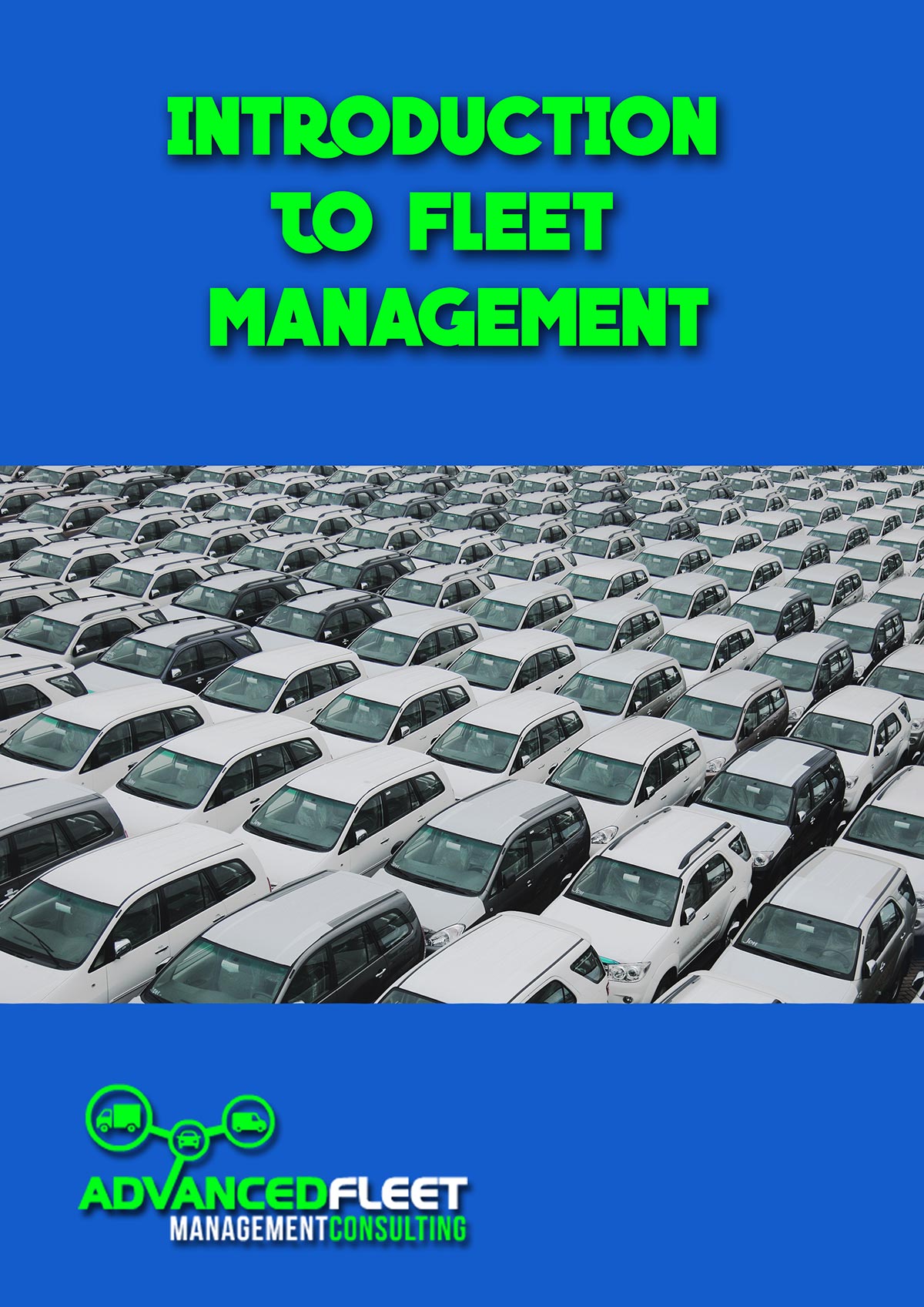Photo: Manatee County, Florida
Fleet Technician Supervisor David Alligood works with another technician to diagnose a compactor at the Manatee County, Florida, landfill operation.
Technology is ever-evolving, leading to innovations that have made it simpler than ever to diagnose vehicle problems and fix them faster. If an operation has a diverse fleet, it can be more difficult to select the right product. Here, fleet managers weigh in on what features have helped them make the right choices.
Does It Fit Your Fleet’s Needs?
When it came to selecting diagnostic software, Billy Sterner, CAFM, CEM, fleet & materials service manager for the Fleet Division of the Town of Flower Mound, Texas, sought a solution that would be affordable, easy to update, sustainable, and comprehensive in coverage.
For fleet divisions that maintain mixed fleets of varying manufacturer brands, Sterner said it’s difficult to find one solution that will provide the information, functionality, and coverage needed to support the total fleet diagnostic need. These mixed fleets typically use a combination of OEM software and generic aftermarket scan tool solutions. The OEM solutions are typically subscription-based with yearly fees and ever-changing hardware requirements.
“For many government fleets, this process can create challenges when the software needs to be updated, as most cities and governments have restrictive IT policies that will not allow interaction with outside servers/databases that are required to update the product,” he explained.
Along with multiple OEM software packages comes an array of diagnostic routine and usage instructions for each software. Technicians who work on mixed fleets must also become knowledgeable in how each manufacturer’s software operates. Items such as the file menus and links are hidden throughout the software, and they all have their inherent quirks.
Generic scan tool solutions are a single platform offered by various aftermarket manufacturers designed to accomplish many of the standard diagnostic functions and component activation tests. These scan tools are generally limited to the basic functions the OEMs have allowed the generic scan tool manufacturers to have access to.
“Technicians spend a lot of time trying to communicate with these various systems. One heavy truck may require several different software packages such as engine software, transmission software, brake software, instrument cluster software, suspension and body software, and now additional component software for the hydraulic and bed controls, refrigeration controls for refrigerated trailers; the list goes on,” Sterner explained.
“Aside from the subscription to the diagnostic software from the OEMs or a generic scan tool, fleets must also have access to repair software such as All-Data, Mitchell, or Identifix. You can pull a code with the diagnostic software, but without a diagnostic test or repair routine for that code, you again face challenges,” he said.
Just as you would think about life expectancy when deciding what vehicles and equipment to buy, Sterner said it’s just as important to determine the same for the technology you are looking at and create a replacement plan. Find out if the manufacturer intends to support the software and/or scan tool platform in the future.
“Manufacturers sometimes claim that a specific platform will be around for X number of years and then discontinue that platform the following year and start selling the next best thing. Fleets are then left holding the bag with nonfunctional, outdated diagnostic software,” he said.
Sterner recommended seeing if diagnostic software manufacturers have a loaner program so you can “test drive” the tool. Ask for a list of current users and contact them to see what their experiences have been with the prospective solution. Finally, make use of customer reviews and online resources to see what others are saying.
Will It Improve Uptime?
Equipment availability and readiness are essential to running an efficient fleet. John Eader, fleet maintenance superintendent for the City of Chesapeake, Virginia, said for a municipality, any unit that’s down means timely service isn’t being provided to citizens.
“Dealerships and truck centers are typically overwhelmed with work themselves; that fire truck which is a huge priority to the city may not be a big priority for them. With the right diagnostic equipment and proper training, we can turn high-priority equipment around much quicker than most outside repair facilities because we can set the priorities and adjust them on the fly as needed,” he explained.
It’s easy to justify diagnostic software because without it, it takes much longer to get important vehicles and equipment back out on the road. Eader said he’s found a few features to be the most helpful, including:
- Oscilloscope/lab scope capability — When on a tight budget, it can make more sense to have this feature built into your diagnostic platform. A standalone unit will typically require a dedicated laptop that fleet operations may not have the budget for, and normally has restricted access due to security restrictions, according to Eader.
- On-board troubleshooting — Some OEM equipment will take you through a diagnostic process to include wiring diagrams, pinpoint tests, and component location. “This saves time compared to using a third-party online resource or paper manual,” he explained.
- Bluetooth connectivity — Eader noted being tied to a cable while running diagnostic tests under the hood and sometimes under the car can be very restrictive. The cable can also be underfoot when test driving.
“Not all manufacturers consider the inconvenient, and often unsafe, location of their diagnostic connector when they build them. Bluetooth adds a level of safety that’s worth investing in,” he said.

The Town of Flower Mound, Texas, includes several diagnostic software programs on its shop laptops, including OEM programs such as Cummins Insite, Detroit Diesel, Meritor WABCO, and Allison Transmission. Photo: Town of Flower Mound, Texas
Does It Save Time and Money?
Matthew Case, CEM, fleet division manager for Manatee County, Florida, doesn’t just look at software for the equipment he is working with now, but what the department will be working with down the line as well.
“I don’t want to end up buying software for equipment that is going to be obsolete, or we’re going to be replacing in a replacement cycle and getting rid of. I look at not only what we’re getting ready to buy for the next fiscal cycle, but what we’re going to be buying for the next five fiscal cycles,” he explained.
Manatee County runs a standardized fleet, sticking mainly with Ford for light-duty, John Deere and Caterpillar construction equipment, and Freightliner for heavy-duty trucks, along with the diagnostic software of those respective brands. In addition to this, Case is currently in the middle of a trial with a Snap-on scanner that is supposed to be able to diagnose all heavy-duty truck and construction equipment.
The fleet department also purchases General Motors pickup trucks and SUVs and uses the full suite of GM diagnostic software for those vehicles. One of the reasons for this is it’s also an internal GM warranty center, which enables it to do its own warranty work and in turn saves money. By standardizing brands, this reduces the amount of different diagnostic software that needs to be purchased.
“You have to have control over what you’re buying. You have to engage and be part of the procurement process,” Case said.
When looking for the right diagnostic software, fleet managers should look at what will reduce downtime the most, Case said.
“We want to be able to assign someone to that piece of equipment, have them scan it, and instantly find out what’s going on with it. That way we can get a part ordered and installed as soon as possible,” he explained.
Time and money are saved when technicians can diagnose issues themselves and not have to spend their time transporting a piece of equipment to and from a dealer. Case doesn’t have to worry about finding a piece of rental or loaner equipment because turnaround time is so fast. This also eliminates fees dealerships charge to determine what the issue is.
“A lot of the time it’s a simple component or a sensor change out that we can complete ourselves,” he said.
Case justifies the purchase of diagnostic equipment based on utilization levels of the equipment and money saved through standardization. This eliminates the need to purchase multiple types of OEM diagnostic software, or multiple licenses. Technicians each have their own laptop, and only have a license for the software they will be using the most depending on which vehicles they work with.
“My ambulance techs have Cummins Insite installed on their laptops because every time those vehicles come in for service, they have to be scanned for trouble codes and we also have to do stationary particulate filter regeneration, which generally takes about an hour and a half. It’s less time-consuming to have them use the laptop they already have than use a shared laptop in the shop,” he explained.
Case finds the “must-have” features are going to be found in OEM software. His technicians can conduct active tests on components, which he finds lacking in aftermarket tools. Another feature he finds helpful is being able to do software updates.
“As we know, a lot of recalls come out and a lot of the time it boils down to fixing them with scan tools. We can do 10 software updates a day ourselves instead of having to have people drop the vehicle off, [then having our technicians] take it to the dealer and bring it back,” he said.
He stated there was one software-related recall within the last year or two that affected 200 vehicles. He paid a few county technicians, along with a technician from a local dealership, to come in on a Saturday to get equipment taken care of. Being able to address the issue so quickly improved vehicle availability and therefore customer service.
A feature Case wishes were more prevalent in diagnostic software is cloud access.
“I would even be willing to buy a pack of 10 cloud licenses so I could use the program on 10 different laptops, but currently it has to be loaded on a specific laptop. We’re beginning to write some of the software into the specifications when we’re negotiating equipment purchases with our dealers,” he explained.

Get input from technicians regarding tools, and they will take ownership in it. Seen here is a technician from Anderson County, Tennessee. Photo: Anderson County, Tennessee
Is it Easy to Use?
John Vickery, fleet manager for Anderson County in Tennessee, recommended looking into a bidirectional scan tool. This diagnostic device enables technicians to send commands to a vehicle, as well as read the data coming back from it. Traditional scanners tend to be read-only devices. Bidirectional scanning tools can run system tests, access the engine control module, and even perform electronic control unit (ECU) coding.
Being able to flash the powertrain control module (which sometimes is a quick fix) and program components in-house has helped technicians save labor time; when you can pinpoint the issue, you’re not spending hours trying to determine where the problem originated. This, in turn, leads to saving dollars by not having to outsource diagnostic labor.
“By explaining the cost of outsourcing diagnostics to a local dealership (based on a previous year) versus owning the proper tooling to do the job in-house, I was able to convince leadership this software was worth the cost,” he said.
A few other must-have features for Vickery include Wi-Fi capabilities, Bluetooth, and onsite training.
“Picking the right diagnostic software and tooling is like the great Ford versus Chevrolet debate: which is better? Different diagnostic software companies offer a variety of options. The best tool is one technicians will actually want to use, so get input from them and they will take ownership in it. The one you pick may not be user-friendly or one they feel comfortable with. If they don’t use it, then it essentially becomes worthless,” he explained.
By Bob Stanton
Source: https://www.government-fleet.com