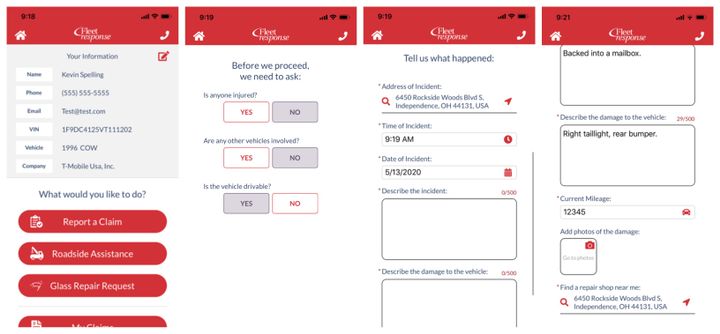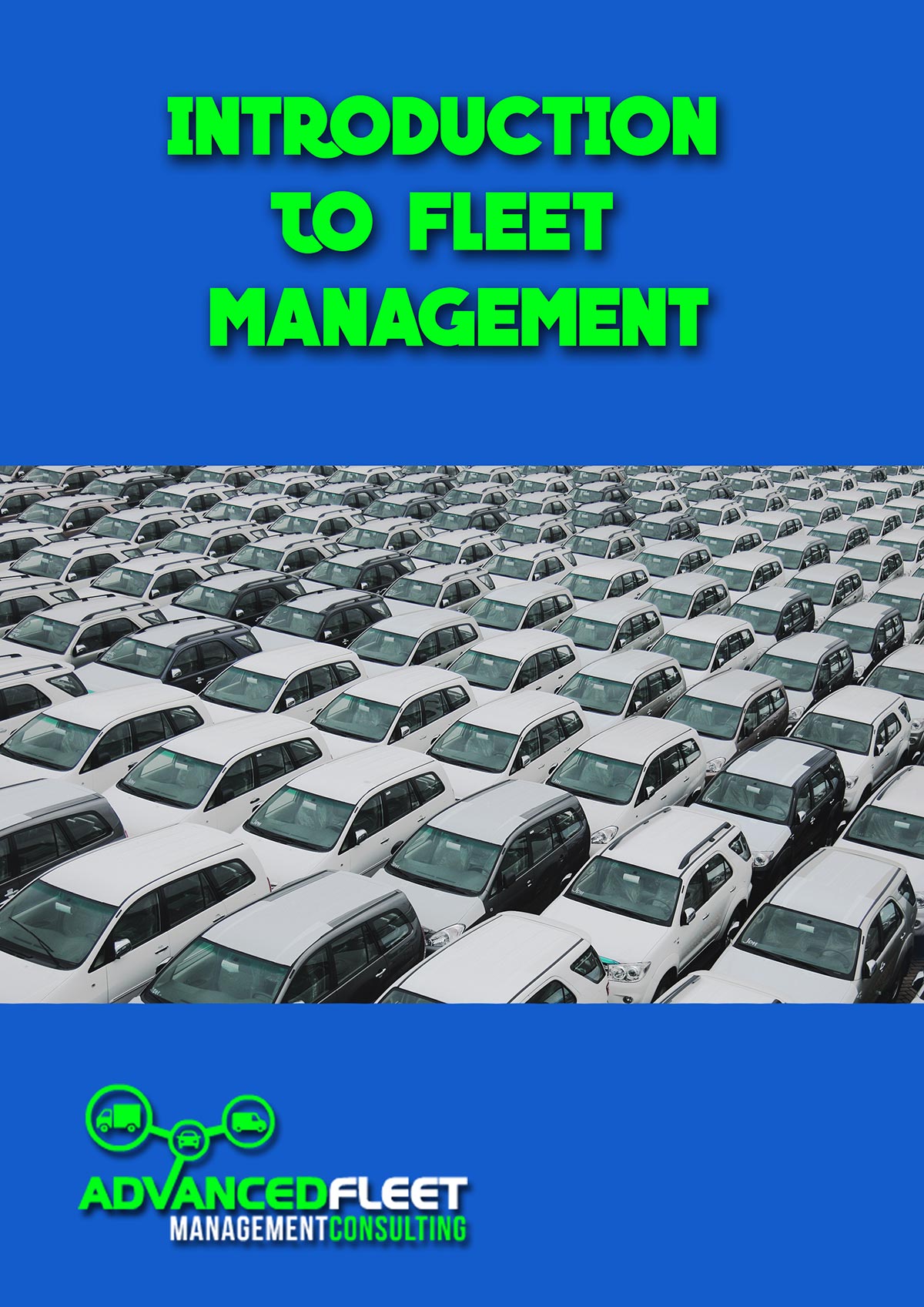Through the Fleet Response Mobile App, drivers or their managers can report a claim, request roadside assistance, and request glass repairs.
Fleet Response focuses on helping fleet managers reduce the cost of accidents for self-insured fleets.
The company provides mobile safety programs, claims and repair management, and effective subrogation of third-party liability cases.
To help drivers after a crash or incident, request roadside assistance, or even schedule glass repairs, Fleet Response Mobile was developed.
Help in Your Driver’s Hands
Fleet Response is built on an insurance background. Helping to manage the entire lifecycle of a claim – from the initial first notice of loss, management of the repair process, recovery of subrogation, and resolution of the bodily injury claim.
Through the Fleet Response Mobile App, drivers or their managers can report a claim, request roadside assistance, and request glass repairs.
“Fleet Response Mobile is easy-to-use to help quickly report a claim. Based on the information we receive, we are able identify your vehicle, company, and custom reporting processes,” said Jeff Fender, VP Sales and Marketing of Fleet Response.
The mobile app is a fast and easy way to report non-injury, single-vehicle claims.
Work Truck editors had a chance to check out the app and found it to be super simple to use and incredibly intuitive.
Intuitive App Response
Using Fleet Response Mobile is straightforward. After you log in, you can choose the “Home” icon in the top left at any time to return to the “Welcome” screen or select the “Phone” icon in the top right at any time to connect to a Fleet Response representative.
To start a claim, the user first enters or scans his or her vehicle identification number (VIN) and then enters his or her contact information.
Next, the user is presented with the “Report a Claim” option.
Once the user answers a few preliminary questions, the next step pops up regarding possible injuries or additional vehicles that may have been involved.
If the driver was injured, if another vehicle was involved, or if the fleet vehicle is not drivable, the user will be prompted to contact Fleet Response for immediate assistance.
After the user completes each of the required fields, he or she is prompted to upload damage photos directly to the app.
Each address field can be changed to identify the location of the incident and to locate a shop near the driver.
Next, the app prompts the user to choose a body shop. He or she can click “Select This Repair Shop” or, to view other area shops, click “Next Repair Shop.”
Users can review their claim information and click a red “pencil icon” to edit or correct information.
Finally, selecting the “Submit Your Claim” assigns a Claim Number and a dedicated Claim Representative.
Users can choose to screenshot this page for their records with a simple click of the camera icon.
Ready to Go
And that’s it! Drivers and their managers can check their claim status, the vehicle’s claim history, and communicate with their Claim Representative all through the “My Claims” feature in the app.
Fleet Response Mobile App can be downloaded from Google Play or the Apple Store.
Source: https://www.worktruckonline.com/
CUT COTS OF THE FLEET WITH OUR AUDIT PROGRAM
The audit is a key tool to know the overall status and provide the analysis, the assessment, the advice, the suggestions and the actions to take in order to cut costs and increase the efficiency and efficacy of the fleet. We propose the following fleet management audit.