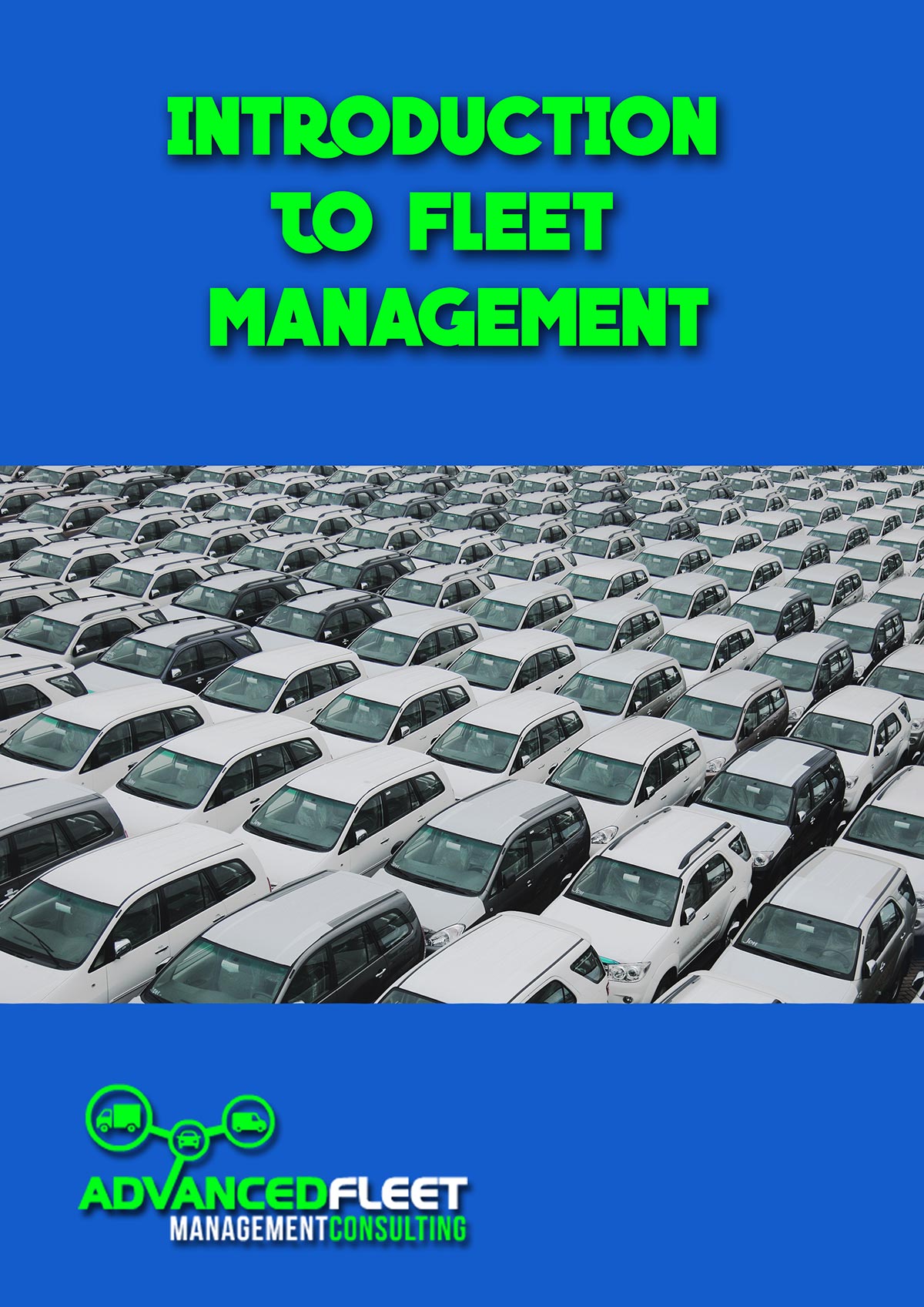6 Ways to Get More from Your Backup Cameras
Chances are high you already have a backup camera in your personal vehicle. After a four-year transition period, the National Highway Traffic Safety Administration now requires that all new vehicles include backup cameras. The rule applies to vehicles under 10,000 lbs, but commercial fleets see the value and are proactively integrating the cameras as well as other auxiliary cameras into their vehicles.
The NHTSA reports that backover accidents kill an average of 267 people per year and injure 15,000. Fully 60 percent of these accidents involve larger vehicles with larger blind spots. The Insurance Institute for Highway Safety compared blind zones between various vehicles and measured how backup cameras improved sight lines. Larger vehicles naturally have larger blind zones and even the best training on how to use mirrors while driving may not be enough. Luckily, backup cameras were found to reduce the blind zone by an average of 90 percent.
Backup cameras can reduce accidents, but they also improve maneuverability and help drivers back into loading docks and parking spaces. Their design usually includes a wide-angle or fisheye lens that horizontally flips the view to show a mirror image. This flip helps drivers accurately see what’s behind them, since the driver and camera face opposite directions. So how can you get the most out of installing backup cameras in your fleet?
Tailor to your needs
Every fleet has different needs — and those needs may vary even within your fleet. Ameren Illinois found the average blind zone of its company vans was 15 feet 5 inches, but in line trucks, the blind zone swelled to 46 feet.
Garbage trucks or school buses that make daily stops in residential areas will need different equipment than long-haul trucks that regularly back into tight loading docks. Your drivers might benefit from parking guides that superimpose over the camera display to help them line up their trucks. If your cabs don’t already have receivers that can accommodate camera inputs, you’ll look at different options. Consider all these factors to figure out the right solution.
Test, test, test
The same cameras will provide a different field of view on different-sized vehicles. Simple positioning adjustments can increase the field from 130 to 170 degrees. That’s why it’s so important to test your cameras to find the position that minimizes blind zones.
For example, the Eugene Water & Electric Board used a kit from NTEA – The Association for the Work Truck Industry to set up a sample grid in their facility. The team placed cylinders in several positions and gauged when the cylinders could (and couldn’t) be seen from backup cameras. Experimenting with camera placement quickly revealed the blind spots, letting technicians adjust the cameras for the best view.
Involve your drivers in these tests, too. Height has a big impact on ideal camera positioning, so a driver who is 5 foot 6 inches tall will need different angles than one who’s 6 feet tall. Making your drivers part of the process lets them raise concerns about their own blind spots.
Integrate with other safety features
Backup cameras are only part of the solution. The IIHS found that while cameras can reduce backover crashes by 16 percent, combining cameras with a rear automatic braking system and rear parking sensors can reduce the crash rate by more than 75 percent. Many fleets find that a combination of side cameras, backup cameras, rearview cameras and sensors provides the most extensive coverage.
For more comprehensive coverage that protects behind and around trucks, with tracking and video that can exonerate drivers when they’re not at fault, fleets should consider video telematics solutions, like the Lytx DriveCam safety program.
Protect your investment
Once you’ve determined the right equipment and angles, take steps to keep everything functional and positioned correctly. Take photos and file them away in case you ever need to prove that the cameras were positioned properly. Consider installing a guard to prevent the camera from being knocked out of place, and to limit grimy buildup that can build up on the lens if it’s not regularly cleaned.
Make camera maintenance part of your regular safety checks, and periodically ask drivers to confirm they’re working as needed. You may want to re-calibrate your backup cameras periodically, too.
Coach your fleet
Backup cameras can help tremendously, but nothing takes the place of a driver paying attention. Work with your drivers to help them best use in-cab technology, training them to use the cameras while also inspecting their surroundings.
You might also consider including backup camera coaching in part of your ongoing training. Show footage from near misses or demonstrate how parking guides can help maneuver into the tightest spaces. The more you can integrate coaching into your work — particularly soon after incidents — the more likely you can change driver behavior.
Consider backup cameras part of your risk management strategy
While safety is a huge priority, video can also help reconstruct collision claims or figure out how “mystery” damage happened. You can monitor access to cargo — both authorized and unauthorized — to solve potential thefts. And video can help you document unavailable loading docks, avoiding penalties for late deliveries.
Source:https://www.lytx.com
 I´m a Fleet Management expert, and the manager of Advanced Fleet Management Consulting, that provides Fleet Management Consultancy Services.
I´m a Fleet Management expert, and the manager of Advanced Fleet Management Consulting, that provides Fleet Management Consultancy Services.